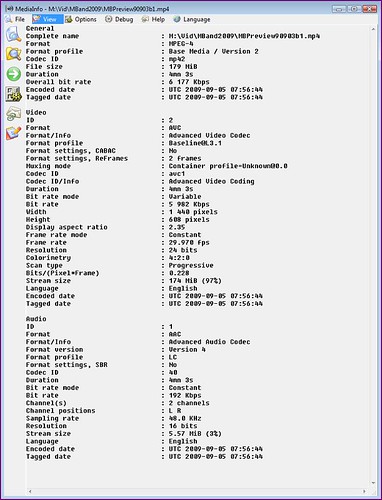How to get specific help when a video goes bad.
The first thing you may want to do is look at (and possibly share) a MediaInfo report on the file you uploaded.
The MediaInfo utility is free, open source and, once installed can offer a concise but detailed technical overview of your uploaded video. It can also provide details about other types of media files, such as your source video, digital photos, audio recordings, and other multimedia files you might have used in your work.
MediaInfo reports can reveal useful, detailed information when applied to source video, and reveal conflicts between source video and what you rendered and uploaded.
Such conflicts are often at the center of many technical issues with YouTube videos.
You can find the downloadable installer (and the source code) for MediaInfo at http://mediainfo.sourceforge.net/ It
does need to be installed, but it's a small utility and takes little space or time to install.
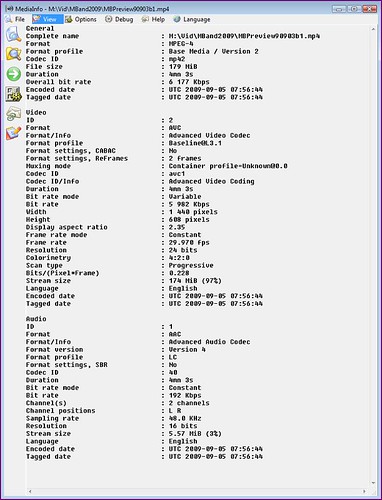 |
| This is what the text-only view looks like for a MediaInfo report. |
If you think one of the source videos or other media files are involved with the problems you're having, you may want to offer details about those files too. If you're fairly experienced with editing and rendering, the report may give you clues to the problem all by itself. But if you're fairly new to video, or just not technically-minded, others are likely to be able to offer far more pointed advice if you share this information up front.
Vague questions generate vague answers, and sometimes lead to burn-out from those trying to be helpful.
Be sure to cut and paste the text-only version of the report. The Text format is selectable from the View tab of the report.
Others formats make the reports hard to read, or may not cut & paste at all. The image shown (click it to see a larger, full-size, readable version) and the text below both show what a typical MediaInfo report should look like.
If yours looks like it is repeating lines or is otherwise hugely redundant, check under the Debug tab to see that Advanced is not checked and that Debug-0 is checked:
General
Complete name : D:\YourVid\Awesome\ThisMovieShouldBeWorking.mp4
Format : MPEG-4
Format profile : Base Media / Version 2
Codec ID : mp42
File size : 97.2 MiB
Duration : 1mn 20s
Overall bit rate : 10.2 Mbps
Encoded date : UTC 2010-07-28 07:11:38
Tagged date : UTC 2010-07-28 07:11:38
Video
ID : 2
Format : AVC
Format/Info : Advanced Video Codec
Format profile : Baseline@L4.0
Format settings, CABAC : No
Format settings, ReFrames : 2 frames
Muxing mode : Container profile=Baseline@0.0
Codec ID : avc1
Codec ID/Info : Advanced Video Coding
Duration : 1mn 20s
Bit rate mode : Variable
Bit rate : 9 978 Kbps
Width : 1 280 pixels
Height : 720 pixels
Display aspect ratio : 16/9
Frame rate mode : Constant
Frame rate : 119.880 fps
Original frame rate : 59.940 fps
Resolution : 24 bits
Colorimetry : 4:2:0
Scan type : Interlaced
Bits/(Pixel*Frame) : 0.090
Stream size : 95.3 MiB (98%)
Language : English
Encoded date : UTC 2010-07-28 07:11:38
Tagged date : UTC 2010-07-28 07:11:38
Audio
ID : 1
Format : AAC
Format/Info : Advanced Audio Codec
Format version : Version 4
Format profile : LC
Format settings, SBR : No
Codec ID : 40
Duration : 1mn 20s
Bit rate mode : Constant
Bit rate : 192 Kbps
Channel(s) : 2 channels
Channel positions : L R
Sampling rate : 44.1 KHz
Resolution : 16 bits
Stream size : 1.83 MiB (2%)
Language : English
Encoded date : UTC 2010-07-28 07:11:38
Tagged date : UTC 2010-07-28 07:11:38
Depending on the container, codecs and other details it may looks somewhat different. This particular report is for an HD (720p) MP4 video container, generated from Sony Vegas Pro 9.0. But the overall structure of the report will usually contain three blocks of text: General, Video and Audio.
If your report is missing one, or has multiples, that in itself may suggest a problem. YouTube has a nasty habit of expecting just one video stream and one audio stream, preferably of exactly the same running time.
Keep in mind that most of the people likely to respond to a question on the forum are users like yourself, and those who are actually trying to help are usually those with the least free time to spend back and forth pulling out the various details that are basic to making any kind of informed suggestions or identifying your problem as a emerging, widespread issue. You'll find people are much more generous with their time if they see that you're already prepared and are willing to share enough details to make their efforts worthwhile and not just an exercise in frustration on both sides.